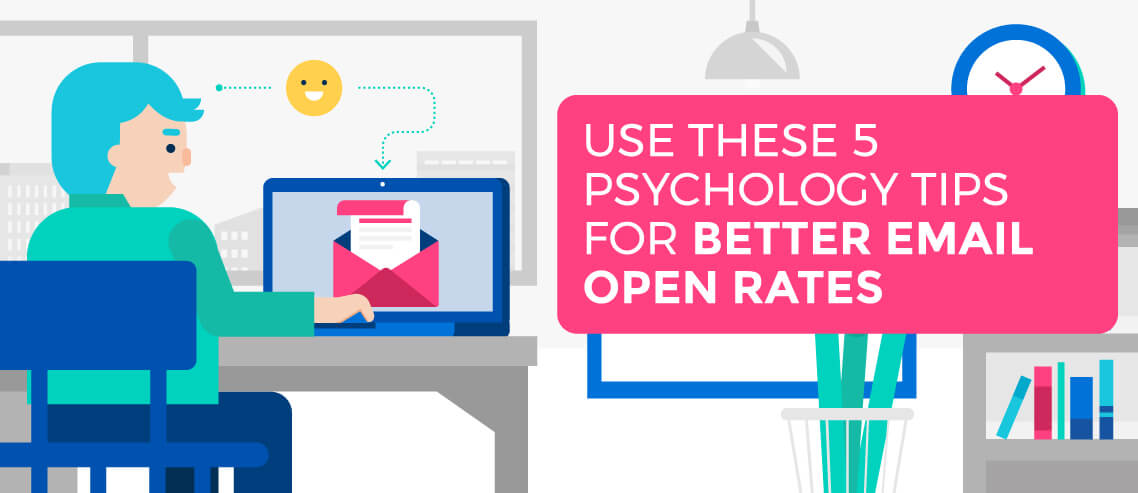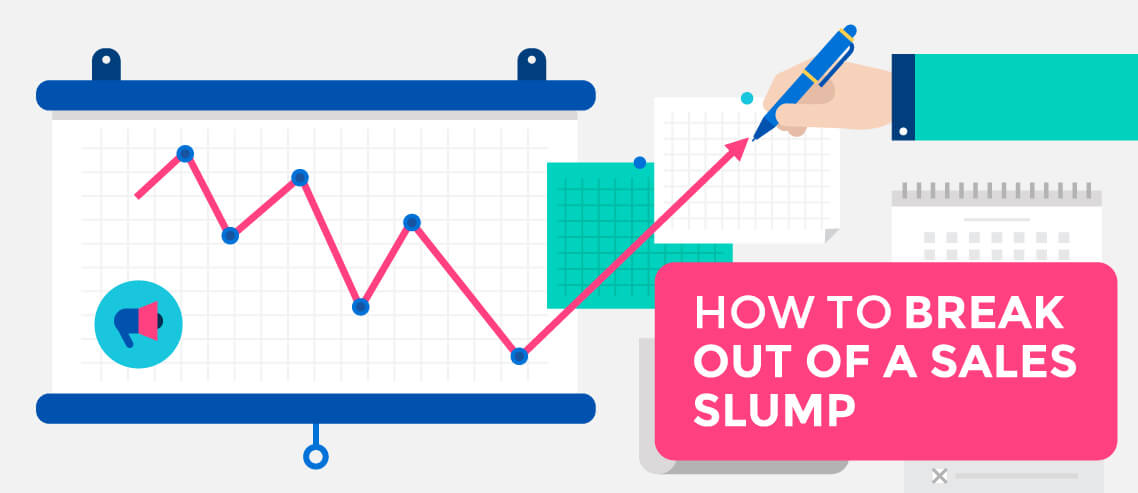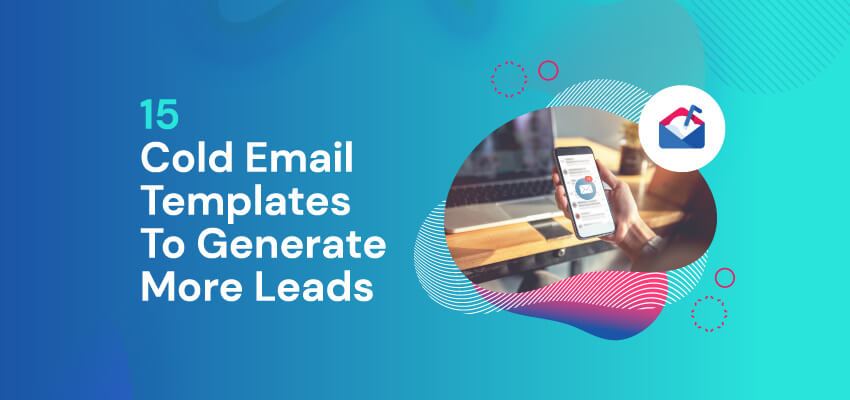How to Use the AIDA Model in Sales Emails

Contents
AIDA stands for Attention, Interest, Desire and Action.
It’s a marketing model based on the stages consumers go through when making a purchasing decision.
- Attention – The consumer becomes aware of the product.
- Interest – They learn something about the product that piques their interest.
- Desire – They start to think seriously about buying that product.
- Action – They take action based on their desire – usually this entails making a purchase.
However, AIDA isn’t just used to describe the sales cycle – it’s often repurposed as a copywriting formula – a formula that can be quite easily applied to sales emails.
Here’s how.
Using AIDA in Sales Emails
Although the goal of an initial sales email is very rarely a sale, the four stages of AIDA can still be applied to copy designed to create interest, desire, and action – even if that action isn’t to make a purchase then and there, but just to make a further inquiry.
Attention
The Radicati Research Group has reported that the average person receives 92 business emails a day. The higher up someone is in their organization, the more they tend to receive.
Needless to say, that means it’s far from easy to stand out from the hundred-plus other emails most of us receive each day.
As you might be able to guess, your email’s subject line is key here. A good one will get your email opened, giving you the chance to generate interest and desire. A bad subject line renders the rest of your email irrelevant. It doesn’t matter how interesting or engaging you are if your email doesn’t get opened in the first place.
So what does a good subject line sound like?
A good subject line sounds like it’s been written by a human. It doesn’t sound automated; it doesn’t try to trick recipients into opening the email (“do not open this email” is a popular example of that tactic in action); and it doesn’t set false expectations.
While you can never be sure what someone will respond to best, subject lines that sound natural will work better on most prospects than subject lines that scream, “This is a sales email.”
Another point worth thinking about when writing subject lines is how they will appear in your recipients’ inboxes.
It would be near-impossible to write a subject line that renders as you’d like it to on all devices, for all email providers. However, at the very least, you should be testing how your subject line will appear in Gmail, on a typical desktop and mobile resolution.
That’s because only very short subject lines will display in full on a mobile device, while on desktop, recipients will see the full subject line, in addition to part or all of the first line of the email. Things like this are often overlooked but can have a big impact on open rates.
Alongside all of this, you should be making sure to measure the effectiveness of the subject lines with a KPI. In this context, this would most likely be the open rate. Tools like Mailshake make it really easy to track open rates and split test subject lines so you can determine the language your target audience tends to respond to best.
Interest
So you’ve managed to capture a prospect’s attention and enticed them to open your email. Your next task is to generate interest in what you have to say. You should be doing this in the first line of your email.
You might do this by:
- Telling a (brief) story that helps highlight why your recipient should be interested in what you’re selling.
- Drawing attention to a known pain point of your target prospect (if you’re sending a mass cold outreach campaign, you’ll need to segment prospects in line with their likely pain points – for example, based on their industry or job title).
- Stating what you can help your prospects achieve – i.e. you can reduce the cost of x by x, help them get x more customers by x, or help them be x more efficient at x.
Desire
Now you’ve got your prospect’s attention and interest. They know enough to know that they want to learn more. The next step is to create desire for your product by demonstrating its value.
There are many ways to do this, and you don’t necessarily have to use just one. What you do have to bear in mind is that cold sales emails should always – without fail – be short. If you’re going to try and create desire in more ways than one, you should be sure to make your point as succinctly as possible.
This could include:
- “Hooking” recipients in with your USP. If you have multiple USPs, you ought to be linking them to prospects’ pain points, and segmenting your outreach lists accordingly.
- Briefly explaining how your product will help resolve one (or more) of their pain points. Again, you’ll get more from this if you’re segmenting your email list in line with a prospect’s most likely pain points.
- Featuring a short testimonial.
- Mentioning a special price or extended free trial that you can offer the recipient.
Regardless of how you choose to create desire, you should be measuring its effectiveness via response and click-through rates (include a link to more information to monitor the second one). Again, Mailshake can track this for you.
Action
If a prospect has made it this far, your final job is to get them to take action. To do this, you need to quickly explain to the reader what you want them to do next, articulating what that is with a clear, direct CTA.
The trick here is not to ask for too much of a commitment. While your sales email is based on the AIDA model, we’re using it in a very different context here. Few – if any – prospects are going to make it through the full funnel based on this one email. The action you want to trigger is for the prospect to request more information or set up a time to talk – not for them to buy.
This might mean asking if they’re available for a 10-minute call, if they’d like more information, or simply asking if the pain point you’ve highlighted is something they want to resolve.
In all cases, the easier you make replying, the better. If you’re suggesting a call, state a date and time and ask if that works for them. If you’re asking them if they’d like more information, say that all they need to reply with is a “yes.”
Whatever you choose to do, the key is to make it crystal-clear what you want, and make it as easy as possible for recipients to reply.
You should also, of course, be tracking results. How you do this is up to you, but standard practice would be to track conversions and conversion rate.